Friday, 2 January 2015
have you?? not yet..
so you are at the right place..
Helllo Friends today i will tell you how to download torrent file with Download maneger..
Torrent is tiny file with .torrent extension which allows you to download huge amount data. We use torrents to download various stuffs like movies, games, software packeges and plenty of different things. you'll transfer torrents from several website. The transfer speed for torrents depend on seeds it has. It will make difficult for you to download files with very low or no seed counts. However with the assistance of this trick you'll be able to download torrent file with IDM. This tool can be really helpfull when you want to download file that has very low seeds. IDM is the quickest file transfer manager on the internet market. So lets begin!
1. First download the torrent file with .torrent extension which you wish to download from the internet directly without any torrent client like utorrent.
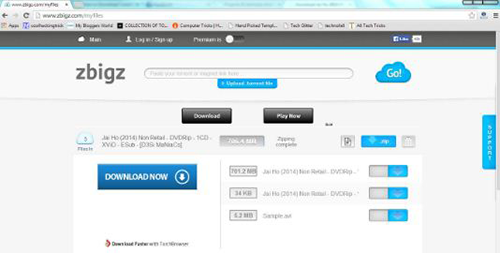
2. Now open zbigz.com and you will land on its homepage.
3. Then Click on upload Torrent and browse your torrent to transfer and click on Go.
4. Then it will ask you for Free or Premium service, choose Free to proceed further.
5. It will take some time to cache your file. Once the caching is done, click on transfer button to download your file as shown below.
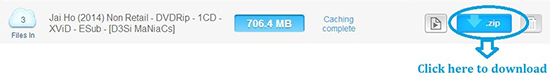
6. You should have internet download manager installed on your computer so that download start inside IDM. If you don't have IDM don't worry it will download directly.
Note: If you decide on to use Free transfer then you wont be able to transfer file of more then 1 GB
Subscribe to:
Post Comments (Atom)
Search
Followers
Popular Posts
-
Note: This Article Is Not For Noobs! Learners Are Welcomed! This Article Is For Educational Purposes Only, Any Misuse Of Information Give...
-
SyntaxNet: Neural Models of Syntax. Installation Running and training SyntaxNet models requires building this package from source. Yo...
-
Bypassing UAC with PowerShell Recently during a Red Team engagement, I got shell access to some user machines using Client Side Att...
-
WhatsApp, a widely used social messaging application can simply be crashed by specially crafted message sent to you from a friend. This ...
-
This article is a quick, comprehensive guide on setting up your newly installed KaliLinux2.0 (very attractive new GUI by the way) for secu...
-
This trick will allow you to create files and folders without any name. Just follow the steps as given below : 1) Select any file...
-
Just hold down the Shift key and right-click on the desktop. And then you can choose “Open Command Window Here” from the menu. T...
-
Here is a simple trick for you that will enable the registry editor which is disabled by administrator. Just follow the steps as give...
-
This A Very Useful trick who want to hide their data. Just follow the steps as given below : 1) Go to Start > Run > type "...
-
Here is a very interesting trick to hide text inside your windows default text editor"Notepad" using command prompt, but this t...
Blog Archive
-
▼
2015
(72)
-
▼
January
(38)
- Posting your Facebook Status Upside Down...
- Is Free Antivirus Really Good?
- QUESTIONS THAT CAN COME IN YOUR C PROGRAMMING TEST.
- Basic C PROGRAMMING LPU
- Create Facebook Page without Name-How to Guide
- Refresh Your Full Computer By Just One Click
- Making own Simple Port Scanner
- Hacking With PRORAT...
- Use Google as A proxy..?
- Hacking A Iphone Passcode....
- How to Create folder named CON?
- Skip the Annoying "Use the Web service to find the...
- HOW HACKERS GET CAUGHT.
- HACK A WEBSITE WITH HTML CODING...
- Magic In Windows..
- Compress 1 GB into 10 mb
- Online chat tricks..
- Make Your own speaking programme with Batch file a...
- Programme to annoy anyone one..
- DDOS ATTACK MANUALL
- HOW TO BLOCK YOUR ENEMY'S SIM CARD
- HOW TO CHANGE THE ICON OF YOUR PEN DRIVE
- Disable the “Send To” Folder on the Windows Explor...
- WMIC commands for Auditor and Hacker
- How to "Delete administrator Password" without any...
- How To Use Mobile Camara As A Webcam
- Setting A Video As Desktop Wallpaper..
- Send Coloured Message on Facebook...
- How To Stop Someone's Internet Access..
- Facebook Hacking
- How To Hide Drives in Windows?
- Advance Matrix Efect Using Notepad...
- How To Grab Your Friend IP
- HAVE YOU DOWNLOADED TORRENT FILE WITH IDM
- Want to crack BIOS PASSWORD...
- Some Windows Amazing Tricks
- Chat With Friends Through Command Prompt(CMD)..
- Shutdown Your PC by Timer...
-
▼
January
(38)
Text Widget
Powered by Blogger.






0 comments:
Post a Comment